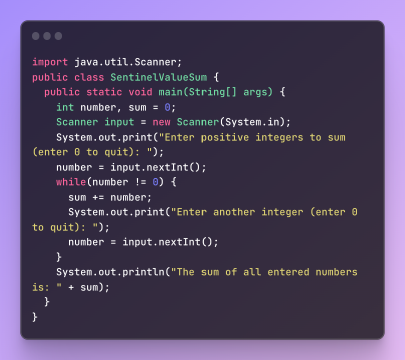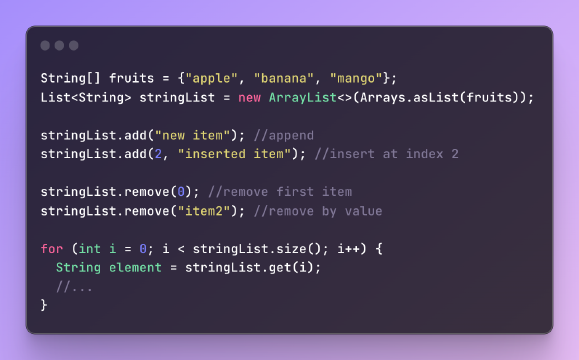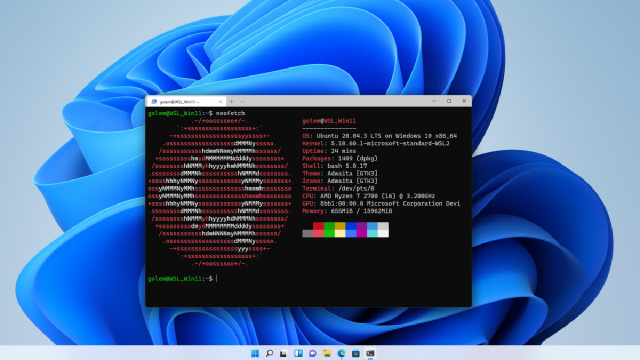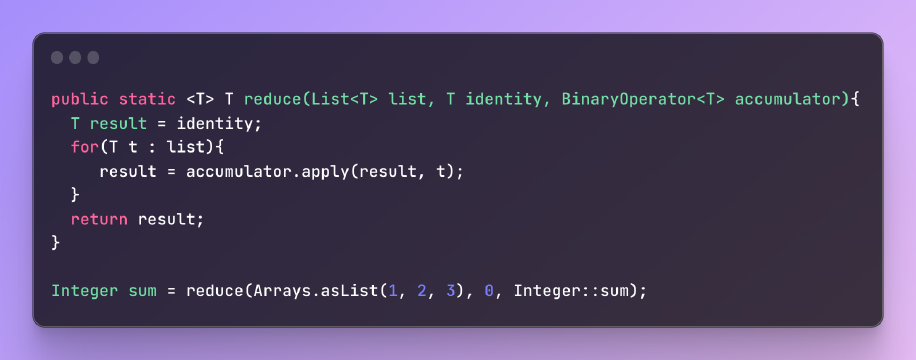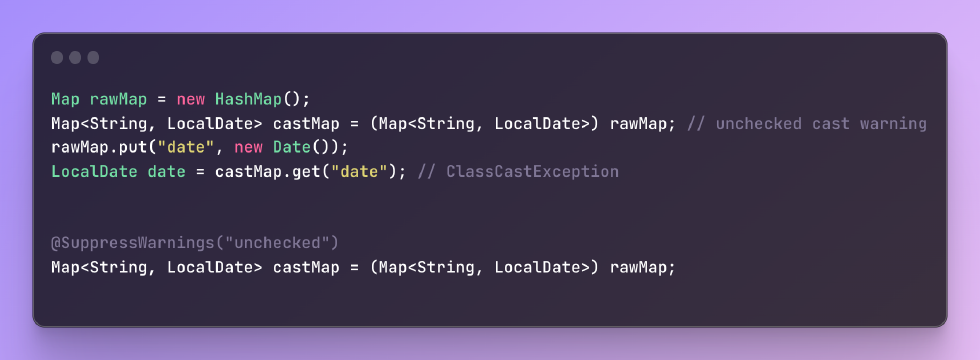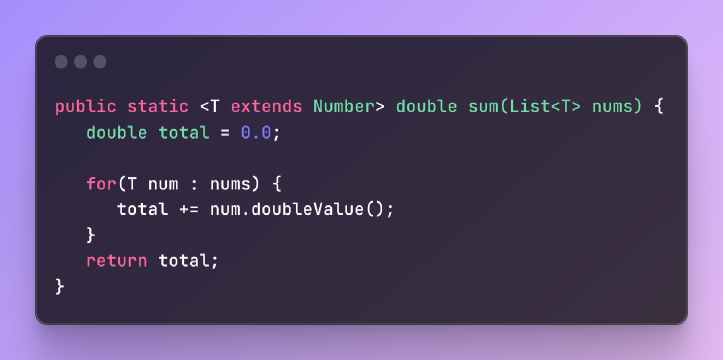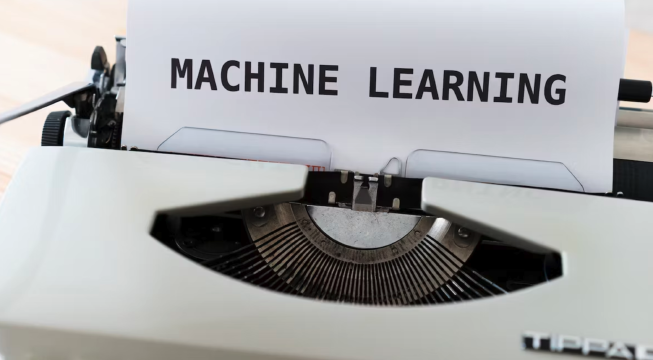Excerpt
The “java.io.IOException: Broken pipe” error in Java occurs when a network connection or I/O stream is abruptly closed while one end is still transferring data, resulting in a broken pipe. This article explains when this error occurs, such as when connections time out or code has syntax errors. It provides fixes like properly closing connections, using buffering, increasing timeouts, and avoiding code errors. Following best practices for connection and resource handling helps resolve the “broken pipe” exception and build reliable applications.
Introduction
The “java.io.IOException: Broken pipe” error is a common exception that Java developers face when working with network connections or other I/O streams. It occurs when a connection is abruptly closed by one end while the other end is still trying to send or receive data. This results in a broken pipe - one side writes to a connection that no longer exists.
Properly handling connections and streams is crucial to avoid this exception and build reliable applications. In this article, we’ll dive into the various causes of the broken pipe error and explore fixes and best practices to resolve it.
When Does This Error Occur?
There are several situations that can lead to a broken pipe error in Java:
Network Connection Closed Unexpectedly
This usually happens when the client or server closes the socket connection without properly shutting down output streams. For example:
1// Server
2ServerSocket server = new ServerSocket(5000);
3Socket client = server.accept();
4
5// Client
6Socket socket = new Socket("localhost", 5000);
7OutputStream out = socket.getOutputStream();
8socket.close(); // Close socket but stream still open
9
10out.write("Hello".getBytes()); // IOException here!
The client closes the socket while the OutputStream is still open. The server’s attempt to write data results in a broken pipe error.
Unexpected crashes, disconnects, or force closes can also lead to this issue.
Connection Timeouts from Inactivity
If a connection remains open for too long without any data transfer, the server may timeout and close it. Any subsequent operations like:
1writer.println("Data") // After a long gap, timeout occurred
Will then fail with broken pipe exceptions.
Unstable Network Connection
Problems like poor connectivity, high latency, intermittent losses, etc. can interrupt data flow over a network. This may break connectivity and pipe between the client and server.
Code Syntax Errors
Certain errors like infinite loops, deadlocks, etc. in client or server code can freeze up the programs. This halts data transfer and eventually times out the connection, again breaking the pipe.
Fixes and Best Practices
Here are some ways to handle the exception and write robust code that avoids broken pipes:
Close Connections Properly
Always close output streams before closing sockets or connections:
1OutputStream out = socket.getOutputStream();
2
3// Close stream first
4out.close();
5
6// Then socket
7socket.close();
This ensures data is flushed before releasing the resources.
Wrap operations in try-catch blocks and catch IOExceptions from broken pipes:
1try {
2 out.write(data);
3} catch (IOException e) {
4 // Handle broken pipe
5}
Check for end of stream rather than relying on exceptions for control flow:
1while ((byte = in.read()) != -1) {
2 // read data
3}
4// Reached end of stream
Use Buffering
Enable buffering on streams to ensure steady data flow instead of sudden large writes.
1BufferedOutputStream out = new BufferedOutputStream(socket.getOutputStream());
This reduces chances of overwhelming the connection.
Handle Timeouts
For timeouts, increase the connection timeout durations.
For intermittent issues, implement retries and exponential backoffs before throwing exceptions.
Avoid Syntax Errors
Rigorously test code for errors that may freeze execution like infinite loops, deadlocks, resource leaks etc. These quickly disrupt connections.
Other Tips
- Improve network reliability between client and server
- Log exceptions to identify error patterns
- Implement robust error handling and recovery logic
Conclusion
The java.io.IOException: Broken pipe occurs due to abrupt connection closures while I/O is occurring. Following proper practices like closing connections gracefully, adding buffering, handling timeouts, and avoiding code errors can help minimize these exceptions in Java applications. Implementing robust error handling and recovery is key to maintaining reliability.